You do not need an account to search the site or view property information. However, you do need to register in order to use our advanced searching functions (like saving your search or keeping track of favorite listings).
Creating an account only takes a second. Just click the "Sign in / register" icon in the upper right-hand corner.
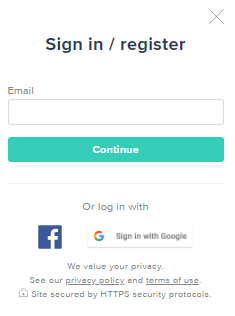
When the pop-up window opens, enter your email address. An email will be sent to you directing you to log in with HotPads or to create a password.
Additionally, you can sign in with your Facebook or Google account. If you choose one of these options, you do not need to create a separate account on HotPads. Simply click “Sign in / Register" icon in the upper right corner. When the pop-up window opens, click on which of the platforms you want to log in with.
It’s that easy!